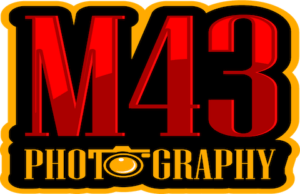Olympus cameras are popular among photography enthusiasts for their high-quality images and user-friendly features. However, some users have reported that their Olympus cameras turn off themselves, which can be frustrating and disruptive. This issue can occur for various reasons, including battery issues, firmware bugs, or malfunctions.
If your Olympus camera turns off unexpectedly, there are several steps you can take to diagnose and fix the problem. First, check the battery to ensure it is fully charged and correctly inserted into the camera. If the battery is low or damaged, it may cause the camera to shut down unexpectedly. You can also try resetting the camera to its default settings or updating the firmware to the latest version to fix any bugs or glitches that may be causing the issue.
turns off unexpectedly, there are several steps you can take to diagnose and fix the problem. First, check the battery to ensure it is fully charged and correctly inserted into the camera. If the battery is low or damaged, it may cause the camera to shut down unexpectedly. You can also try resetting the camera to its default settings or updating the firmware to the latest version to fix any bugs or glitches that may be causing the issue.
Why Olympus Camera Turns Itself Off
When a camera turns off by itself, it can be very frustrating, especially when you’re in the middle of taking photos or recording videos. There are several reasons why an Olympus camera may turn itself off, and it’s essential to understand the causes to fix the issue.
Battery Issues
The most common reason for an Olympus camera to turn off by itself is a drained or faulty battery. The camera may shut down if the battery is low to conserve power. Sometimes, the battery may be inserted incorrectly, causing the camera to turn off.
to turn off by itself is a drained or faulty battery. The camera may shut down if the battery is low to conserve power. Sometimes, the battery may be inserted incorrectly, causing the camera to turn off.
To fix this issue, ensure the battery is fully charged and correctly inserted. If the battery is old or damaged, replace it with a new one. It’s also a good idea to carry an extra battery to avoid running out of power while shooting.
Overheating
Another reason why an Olympus camera may turn off by itself is overheating. The camera sensor may shut down to prevent damage when it gets too hot. This can happen when shooting in hot weather or using the camera for extended periods.
To avoid overheating, avoid shooting in direct sunlight or hot environments for extended periods. It’s also a good idea to turn off the camera when not in use to prevent it from overheating.
or hot environments for extended periods. It’s also a good idea to turn off the camera when not in use to prevent it from overheating.
Firmware Issues
Firmware issues can also cause an Olympus camera to turn off by itself. If the camera’s firmware is outdated or corrupted, it may cause the camera to malfunction and shut down.
To fix this issue, update the camera’s firmware to the latest version. You can download the firmware from the Olympus website and follow the instructions to install it on your camera.
In conclusion, an Olympus camera may turn off by itself due to battery issues, overheating, or firmware issues. Understanding the causes and taking the necessary steps to fix the problem can help you avoid frustration and capture the perfect shot every time.
How to Fix Olympus Camera Turning Off
If you are experiencing an issue where your Olympus camera keeps turning off, there are several things you can do to try and fix the problem. Here are some tips to help you troubleshoot:
Check Battery Life
The first thing to check is the battery life of your camera. Ensure the battery is fully charged, or replace it with a new one. If the battery is low, the camera may turn off to conserve power. You can check the battery life on your camera’s LCD screen or the camera settings.
Cool Down Your Camera
Another reason why your Olympus camera might turn off is due to overheating. If you have been using your camera for a long time or in a hot environment, it may shut down to prevent damage. To fix this issue, turn off your camera and let it cool down for a few minutes before turning it back on. You can also try using a fan or placing your camera in a cooler environment.
Update Firmware
If your Olympus camera keeps turning off even after checking the battery life and cooling it down, it may be a firmware issue. Firmware is the software that controls your camera’s hardware, and updating it can fix bugs and improve performance. To update the firmware on your Olympus camera, follow these steps:
- Go to the Olympus website and download the latest firmware for your camera model.
- Connect your camera to your computer using a USB cable.
- Open the firmware update software and follow the on-screen instructions to install the update.
By following these tips, you can troubleshoot and fix the issue of your Olympus camera turning off. If the problem persists, you may need to contact Olympus customer support or take your camera to a professional repair service.
to a professional repair service.
Conclusion
In conclusion, there are several reasons why an Olympus camera may turn itself off, including a drained battery, an incorrectly inserted battery, or a stuck camera button. The battery must be fully charged and correctly inserted to avoid this issue. Additionally, older Olympus cameras may experience problems with stuck buttons, which can be resolved by cleaning the camera or seeking professional repair.
may experience problems with stuck buttons, which can be resolved by cleaning the camera or seeking professional repair.
Suppose the camera continues to turn off unexpectedly. In that case, it may be due to the auto power-off feature, which conserves battery power by turning off the camera after a set period of inactivity. This feature can be adjusted in the camera’s settings to extend the period before the camera turns off.
It is also important to note that shutter failure can cause the camera to turn off after taking a single photo. In this case, seeking professional repair is recommended to avoid further damage to the camera.
Overall, understanding the common causes of Olympus camera shutdowns and taking preventative measures can help ensure the camera functions appropriately and reliably.