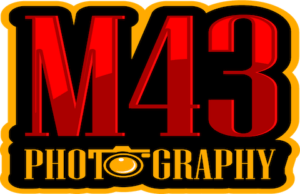When using an Olympus camera, you may encounter an error message that reads “write protect.” This message can be frustrating and leave you wondering what it means and how to fix it. Essentially, write protect means that the camera cannot write to the memory card, which can prevent you from taking or saving photos.
There are a few reasons why your Olympus camera may display a write protect error message. One common cause is a physical switch on the memory card itself. If this switch is locked, the camera will be unable to write to the card and display the write protect message. The memory card may also be damaged or corrupted, preventing the camera from writing to it. In some cases, the camera itself may be malfunctioning and unable to write to the memory card.
What is Write Protect?
Write protect is a feature on many digital cameras , including Olympus cameras. It is designed to prevent accidental deletion of important photos or videos. When write protect is enabled, the camera will not allow the user to delete or modify any files on the memory card.
, including Olympus cameras. It is designed to prevent accidental deletion of important photos or videos. When write protect is enabled, the camera will not allow the user to delete or modify any files on the memory card.
Write protect is typically implemented using a physical switch on the memory card. This switch is usually on the side of the card and can be slid up or down to turn on or off write protect. When the switch is in the “locked” position, write protect is enabled, and the camera will not allow any changes to be made to the files on the card.
It is important to note that write protect only prevents changes from being made to the files on the memory card. It does not prevent the card from being removed from the camera and replaced with a new one. If the user needs to delete or modify files on the memory card, they must disable write protect by moving the switch to the “unlocked” position.
In some cases, write protect may be enabled even when the switch on the memory card is in the unlocked position. A malfunction in the camera or the memory card itself can cause this. If this occurs, the user may need to replace the memory card or seek assistance from a professional technician.
Why is Write Protect Important?
Write protect is an essential feature in digital cameras, including Olympus cameras. It prevents accidental deletion or overwriting of important images and videos stored on the camera’s memory card. When write protect is enabled, the camera cannot write new data to the memory card or delete or modify existing data.
or delete or modify existing data.
Write protect is particularly important when using memory cards to store important images or videos that cannot be easily replaced, such as wedding photos or once-in-a-lifetime events. In such cases, accidental deletion or overwriting of data can be devastating, and write protect provides valuable protection against such mishaps.
Another important reason to use write protect is to prevent data corruption due to sudden power loss or other errors during the writing process. When the camera writes data to the memory card, any interruption can cause the data to become corrupted or lost. Write protect prevents interruptions by preventing the camera from writing data to the memory card until the process is complete.
In summary, write protect is an essential feature that provides an added layer of protection for important images and videos stored on the camera’s memory card. It prevents accidental deletion or overwriting of data and data corruption due to sudden power loss or other errors during the writing process.
How to Turn Write Protect On and Off
Turning write protect on and off your Olympus camera is simple. Here are the steps to follow:
Step 1: Access the Camera Menu
First, turn on your Olympus camera and access the camera menu by pressing the menu button. Depending on your camera model, the menu button may be labeled “Menu” or have a symbol resembling a rectangle with lines.
Step 2: Navigate to the Write Protect Option
Once you have accessed the camera menu, navigate to the “Write Protect” option. This option may be in the “Settings” or “Protect” menu. Use the arrow buttons on your camera to scroll through the menu options until you find the “Write Protect” option.
Step 3: Turn Write Protect On or Off
To turn write protect on, select the “Write Protect” option and then select “On.” This will prevent any accidental deletion or editing of your photos. To turn write protect off, select the “Write Protect” option and then select “Off.” This will allow you to delete or edit your photos as needed.
It is important to note that turning on write protect will not protect your photos from being deleted if your memory card is damaged or corrupted. Regularly backing up your images to a separate storage device to ensure they are not lost is always a good idea .
.
When to Use Write Protect
Write protect is a feature that allows users to protect their photos from accidental deletion or modification. It is also a valuable tool for sharing pictures with others. Here are a few scenarios when using write protect on your Olympus camera is recommended.
Protecting Important Photos
Users can enable write protect to ensure their important photos are not accidentally deleted or modified. This is especially useful when taking photos of important events, such as weddings, graduations, or family gatherings. By enabling write protect, users can prevent themselves or others from accidentally deleting or modifying the photos.
Preventing Accidental Deletion
Write protect can also be used to prevent the accidental deletion of photos . This is useful when sharing a camera with others, especially children or inexperienced users. Users can ensure their photos are not accidentally deleted by enabling write protect.
. This is useful when sharing a camera with others, especially children or inexperienced users. Users can ensure their photos are not accidentally deleted by enabling write protect.
Sharing Photos with Others
Write protect is also a valuable tool for sharing photos with others. By enabling write protect, users can prevent others from accidentally deleting or modifying their photos. This is especially useful when sharing a camera, such as on a family vacation or group outing.
In conclusion, write protect is a helpful feature that can help users protect their photos from accidental deletion or modification. It is recommended to use write protect in scenarios where important photos need to be protected, accidental deletion needs to be prevented, or photos need to be shared with others.
Conclusion
In conclusion, “Write Protect” is a feature that prevents users from accidentally deleting or overwriting important data on their memory cards. When a memory card is write-protected, it cannot be written to, modified, or erased. This feature is handy when using a camera in critical situations, such as weddings or other important events, where data loss could be catastrophic.
If you encounter a “Write Protect” error on your Olympus camera, the first thing to check is the memory card’s write-protect switch. If the switch is in the “LOCK” position, slide it to the “UNLOCK” position. If this does not resolve the issue, try using a different memory card or formatting the card.
It’s important to note that formatting a memory card will erase all data, so back up any important files before formatting. Additionally, if the write-protect switch on the memory card itself is damaged, it may need to be replaced.
Understanding the “Write Protect” feature on your Olympus camera can help prevent the loss of important data and ensure that your memories are preserved for years. By following the steps outlined in this article, users can confidently resolve “Write Protect” errors and continue using their cameras.
can help prevent the loss of important data and ensure that your memories are preserved for years. By following the steps outlined in this article, users can confidently resolve “Write Protect” errors and continue using their cameras.