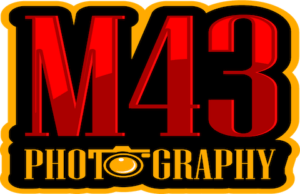Looking after your camera is probably second nature to you. I imagine you do the obvious, such as carrying it in a well-padded camera bag, but you can do many other things to keep it in top working order.
1. Avoid Rain
When reflections from colorful neon signs shine across a wet city street, you’d be crazy if you didn’t stop and use your camera to capture this vibrant image , but make sure the rain doesn’t land on your camera. Even using a camera in high humidity can cause irreparable damage through internal rusting.
, but make sure the rain doesn’t land on your camera. Even using a camera in high humidity can cause irreparable damage through internal rusting.
The plastic lens hood that you normally use in summer to stop lens flares can also cover the front of your lens during storms, so raindrops don’t settle on the glass — they will ruin your shot and potentially seep between the grooves and leak into the barrel.
A lens hood will also protect your expensive lens from damage if you slip over in those damp conditions too.
Unless you have a Pro Micro 4/3 camera , most models are not fully weather-sealed, so they need a bit of extra protection in damp conditions. A rain cover (also called a rain sleeve) repels moisture from the outside and folds into a small carry pouch. Slip it over your camera so you can keep shooting in any conditions.
, most models are not fully weather-sealed, so they need a bit of extra protection in damp conditions. A rain cover (also called a rain sleeve) repels moisture from the outside and folds into a small carry pouch. Slip it over your camera so you can keep shooting in any conditions.
If rain spots have stained the front of your glass, only use recognized lens cleaning solutions, or you’ll ruin the manufacturer’s protective, anti-glare coating.
2. Avoid Storing It While Damp
No matter how careful you are in rainy, foggy, and humid conditions, your camera is going to attract some level of dampness. Keep a small microfibre cloth in your camera bag to wipe away any excess moisture from your Micro Four Thirds camera before you put it away.
camera before you put it away.
And store some packets of absorbent, silica gel desiccant in your camera bag to drag away any condensation that has settled on your camera. This is especially important if you’ve been shooting at the beach, as saltwater is highly corrosive to delicate camera mechanisms.
3. Avoid Sunscreen
One of the joys of Micro Four Thirds cameras is using a variety of old lenses. Unfortunately, though, many of these lenses have soft, rubber compounds on their barrels which are easily affected by the chemicals in sunscreen and hand lotions.
is using a variety of old lenses. Unfortunately, though, many of these lenses have soft, rubber compounds on their barrels which are easily affected by the chemicals in sunscreen and hand lotions.
Also, keep your camera away from insect repellants containing DEET, which is a solvent that quickly dissolves rubber grips and plastic camera bodies too. If you have sunscreen or insect repellant on your face, be careful not to rest your cheeks or forehead against the camera.
And wash your hands thoroughly after applying any form of chemical to your body, or you could end up with a sticky, disintegrating camera and lens.
4. Avoid the Sun
Believe it or not, you shouldn’t point your camera directly at the sun or any other strong light source for an extended length of time. The telecentric optical path on a Micro 4/3 camera means light travels through the lens and onto the sensor in a straight path.
This intense light can cause the image sensor to deteriorate, resulting in a white, blurry effect in photographs. There’s even a chance that aiming your camera at the sun for too long will cause it to combust spontaneously!
In most camera instruction manuals (e.g., the Olympus E-M10 Mark III guide), you’ll see: “Do not leave the camera pointed directly at the sun. This may cause lens or shutter curtain damage, color failure, ghosting on the image pickup device, or may cause fires.”
5. Avoid Dust
Between shots, check the front of your lens occasionally and use a blower brush to remove dust and lint from the front of the glass. Look at the barrel of the lens occasionally, too — a buildup of dust can stop your zoom lens from being able to rotate and move smoothly, which means it will have trouble focusing.
Make sure you don’t change lenses in a dusty environment, or you could end up with ruined photos through spots on your sensor. When swapping lenses , find some shelter away from any wind gusts that could carry dust particles.
, find some shelter away from any wind gusts that could carry dust particles.
Go indoors if possible, and angle the camera body downwards as you remove the lens to avoid the unhelpful effects of gravity pulling microscopic particles towards your sensor.
Conclusion
If you want top performance from your camera, spend a little time cleaning it before and after every photography session to extend its working life.
Treat it well while using it, and your camera won’t let you down in the middle of a shoot. Skip expensive repair bills and keep your camera reliable through simple maintenance and avoiding harmful chemicals and the extremes of nature’s elements.