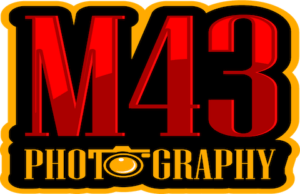It takes good light, a fast shutter speed, and a clean lens to get the sharpest images from a Micro Four-Thirds camera. Most photographers look for decent light and choose appropriate camera settings before pressing the shutter, but some forget to check the lens before shooting. Cleaning the lens should be done regularly and with the following tips in mind, or the lens could become damaged.
Removing Dust
Blowing dust from the surface of the lens with the breath is one way to remove fine particles. But a blast of air from a lens-cleaning blower will dislodge stubborn dust and grit. Hold the camera upside down and use the blower to force air onto the surface of the lens.
A suitable blower will have a dust filter on its intake area to ensure more dust isn’t blown onto the glass. These cheap and handy devices remove dust from the lens’s surface and areas that are difficult to access, such as the edges of the filter ring.
I prefer a manual blower to compressed air because these cans can contain microscopic drops of chemicals that could land on the lens’s front element and cause extra problems.
Larger specks that are difficult to remove can cause soft spots on images. It’s best to shift them with a brush designed for lenses. They have bristles made from soft camel hair, which doesn’t damage glass.
Brush across the surface of the MFT lens and then use the blower to remove the debris that has finally been dislodged.
Removing Fingerprints
Fingerprints on the front of the lens won’t be removed by a blower or a brush, so they must be cleaned away with lens cleaning fluid. Place a drop onto a lens cleaning cloth and gently rub the lens in a circular motion.
Avoid the lens cleaning fluid used for cleaning spectacles because they have different optical properties. The cleaning fluid for eyeglasses can destroy the special coatings that manufacturers put on the top element of a lens.
Window cleaner shouldn’t be used because it often contains ammonia, which can cause lens coatings to flake off. Window cleaner liquid can also leave streaks that are difficult to remove. Alcohol is another substance that should be avoided when cleaning your MFT lens.
lens.
Alcohol damages lens coatings, leading to discoloration or scratches. It also can dry out the rubber around the lens and cause it to crack or deteriorate.
I like the convenience of the Zeiss brand of pre-moistened Lens Cleaner Wipes. Rather than risk wiping the lens with a cloth that may contain dust particles, these wipes are individually wrapped to provide a pure cleanse. With these wipes, the glass dries quickly and doesn’t leave any streaks.
Removing Smudges
Never use tissues to remove smudges and raindrops from the front of a lens. They may look and feel soft, but they are abrasive and often contain fragrances that can harm a lens. Microfiber cloths have a unique weave that captures and removes fine dirt and oil particles.
When wiping a microfiber cloth on a lens, gently wipe the surface in a circular motion. A microfiber cloth should only be used once on a Micro 4/3 lens, then washed before using again because the surface of the glass could become scratched if there is even a tiny piece of grit on the cloth.
lens, then washed before using again because the surface of the glass could become scratched if there is even a tiny piece of grit on the cloth.
When cleaning a camera lens, it’s essential to be gentle, or scratches may form, making photos hazy.
Removing Potential Problems
Cleaning the front of the lens is the obvious starting point to eliminate spots that show up on images, but the other end of the lens should also be checked for dust or fingerprints. The same techniques shown above can be employed to clean this part of the lens.
The lens cap is another area that requires regular inspection and a squirt from the blower. And the camera bag is a natural collector of dust particles that will return to a lens in no time. So, now and then, vacuum the inside of the camera bag to keep it free from grit.
is a natural collector of dust particles that will return to a lens in no time. So, now and then, vacuum the inside of the camera bag to keep it free from grit.
Conclusion
An effective blower, a camel-hair brush, a microfiber cloth, and a set of wipes are inexpensive investments that keep lenses in pristine condition. Regular maintenance of the Micro Four-Thirds camera and its lens is one of the easiest ways to maximize the chances of capturing crisp and clear photos.
and its lens is one of the easiest ways to maximize the chances of capturing crisp and clear photos.